This year alone, retail eCommerce is set to turn over more than $6 trillion dollars. It’s no wonder why businesses of all sizes and industries are looking to set up shop online — particularly to make the most of peak online shopping seasons.
Adding eCommerce to your website means adding a direct channel through which you can sell digital products or services. Fortunately, with the right information and guidance, doing so is easy.
In this article, we’re going to cover what you stand to gain by adding eCommerce to your website, the 10 key considerations of choosing an eCommerce payment solution, and the steps that you can take to begin taking payments online.
Why add eCommerce to your website?
From increased revenue opportunities to the gathering of actionable business insights, adding eCommerce to your website yields multiple benefits — let’s look into them.
Expanded market reach
Adding eCommerce to your website allows you to transcend location boundaries and tap into a global customer base. No longer confined to local shoppers, your products, and services can be showcased to potential customers around the world — 24/7.
This broadened reach enables small and medium-sized businesses to compete on a larger scale, potentially increasing brand awareness and establishing an international presence. Moreover, it opens up new channels for market penetration and customer acquisition, providing an avenue to diversify market risk by engaging with varied demographic segments.
Increased revenue opportunities
Online stores are accessible around the clock, offering customers the ability to shop at any time. This directly translates to more sales opportunities beyond the conventional hours of a physical store.
Additionally, eCommerce platforms facilitate easy implementation of promotional strategies that can drive further sales: discounts, bundled offers, loyalty rewards and others. The convenience of online shopping, combined with a broader product range and personalized recommendations, often results in higher average order values.
Enhanced customer convenience
Positive customer experiences matter: so much so that 70% of shoppers say they would pay more for a convenient experience. And, it’s convenience that has driven the last decade’s tidal wave toward online commerce.
Ecommerce enhances customer convenience by providing a seamless, fast and accessible shopping experience. Customers can browse digital products, compare features and make purchases from the comfort of their homes or on the go via their phones.
Features like advanced search options, one-click ordering and easy checkout processes minimize the effort required to purchase, further boosting customer satisfaction and potentially increasing repeat business.
Streamlined business operations
Integrating eCommerce into your website streamlines many aspects of business operations, from sales tracking to inventory management.
The automation of these processes reduces the need for manual intervention, which can lead to lower operating costs and decreased human error. Businesses can manage their entire inventory online, update and add product information in real time, and sync across multiple platforms to ensure consistency and efficiency.
Additionally, the integration of eCommerce platforms often comes with tools that assist in order fulfillment, shipping logistics and customer relationship management — allowing businesses to operate more smoothly and respond quickly to market or customer demands.
Leveraged advanced analytics
Adding eCommerce capabilities to your website equips you with powerful analytics tools that offer deep insights into your business performance and customer behaviors.
These tools track business-critical metrics such as page views, conversion rates, cart abandonment rates and customer engagement levels across various demographics and products. It’s by analyzing these eCommerce data points that businesses can identify trends, optimize their marketing strategies and make informed decisions to enhance the customer experience.
Advanced analytics also facilitate a better understanding of which products are performing well and which are not, enabling more strategic inventory and pricing adjustments to maximize profitability and customer satisfaction.
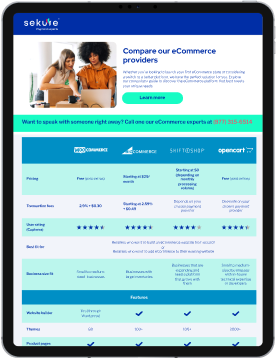
Download our free eCommerce comparison guide
Is your store going online? Download our comparison guide to explore which features work best for you.
Selling online: 10 key considerations
If you’re yet to decide on an eCommerce platform, the next 10 points are for your consideration.
- Assessing platform scalability: Select a platform that can efficiently manage an increase in user traffic and transaction volume without sacrificing performance, ensuring it can scale resources according to demand.
- Evaluating ease of integration: Opt for a platform that offers APIs and standard data exchange formats for straightforward integration with your existing ERP, CRM and other business systems, facilitating a smooth workflow.
- Considering security features: Choose platforms that offer advanced security protocols such as SSL encryption, data tokenization and compliance with PCI DSS standards to safeguard sensitive customer information and transaction data.
- Reviewing payment processing options: Look for platforms that support diverse payment gateways and methods — including credit cards, digital wallets and bank transfers — to accommodate global customer preferences and enhance transaction convenience.
- Analyzing cost efficiency: Evaluate the total cost of ownership of the platform, considering upfront installation fees, monthly or annual subscription costs, and additional charges for updates, support, and scalability.
- Understanding customer support services: Ensure the platform provides comprehensive customer support through multiple channels such as live chat, email and phone, and assess the responsiveness and expertise of the support team.
- Checking customization capabilities: Verify the platform's ability to support extensive customization in terms of user interface design, functionality enhancements and third-party integration to align with specific business needs and branding.
- Examining multi-channel selling features: Investigate the platform's capabilities for integrating with various sales channels including online marketplaces, social media platforms and mobile apps to facilitate a unified selling experience.
- Looking at user reviews and ratings: Research user reviews and ratings to gauge the platform’s reliability, ease of use and customer satisfaction levels — providing insight into real-world usage and potential challenges.
- Investigating mobile optimization and responsiveness: Confirm that the platform offers mobile-optimized solutions that ensure a seamless shopping experience on smartphones and tablets, with features like responsive design and mobile-friendly checkout processes.
If you already have a website and are now looking to add eCommerce functionality, the focus shifts slightly: ensure that the payment avenues you offer are seamless, secure and simplistic.
Seamlessness means creating a frictionless experience for customers, where the payment process flows naturally from the shopping cart to the checkout without unnecessary steps or delays. This involves optimizing page load times, minimizing redirects and integrating payment gateways that support one-click payments and auto-fill options.
Secure means implementing robust security measures that protect customer data throughout the transaction process. This includes using SSL encryption to safeguard data in transit, tokenizing sensitive information to prevent unauthorized access, and regularly updating security protocols to stay ahead of potential threats. Ultimately, all businesses need to take the necessary steps to ensure their payment methods are secure, and these measures should be clearly communicated to customers.
Simplistic means designing the payment process in a way that is intuitive and user-friendly, requiring minimal input from the customer. This involves presenting clear, concise instructions at each step, reducing the number of fields customers need to fill out, and offering multiple payment options that cater to different preferences. Simplicity also includes making the checkout process visually clean, free from distractions, and providing customers with a clear summary of their purchase before finalizing the payment.
Integrating eCommerce with your existing website: 9 steps
The eCommerce platform and payment methods you choose will ultimately depend on the specific needs of your business, including the scale of your operations, target market preferences, product types and the technological compatibility with your current website infrastructure.
Treat the following nine steps as general guidelines. For personalized advice on what eCommerce payment systems will work best for your business, reach out to one of Sekure’s Payment Experts.
- Decide on the scope of your eCommerce needs: Begin by defining what products or services you intend to sell online, how many product categories you will have, and what specific eCommerce functions are necessary to support your business goals. This will guide your selection of the appropriate tools and platforms.
- Choose the right eCommerce plugins or software: Research and select the eCommerce plugins or software that best fits the scope and scale of your online selling needs — or, speak with a professional in this area for guidance. Ensure it integrates well with your existing website's design and backend technology.
- Install and configure your chosen eCommerce solution: Once you've selected the appropriate eCommerce solution, proceed with the installation. Customize settings such as product categories, tax configurations and shipping options to align with your business operations.
- Add a payment gateway: Implement a payment gateway to handle transactions. Choose one that supports multiple payment methods and currencies to accommodate a wide range of customers.
- Sync with online marketplaces (optional): If applicable, integrate your eCommerce platform with larger online marketplaces to increase your product visibility and reach a broader audience.
- Test the eCommerce features thoroughly: Conduct extensive testing of all eCommerce features — including browsing, adding items to the cart, checkout, and payment processes — to ensure everything works as it should.
- Launch your eCommerce features: After thorough testing and ensuring all aspects are functioning correctly, officially launch your eCommerce capabilities on your website. Announce the launch to your existing customer base through emails, social media and other marketing channels.
- Promote your online store: Use various digital marketing strategies — SEO, paid advertising, social media marketing, email marketing and content marketing — to drive traffic to your new online store.
- Monitor and optimize the performance of your eCommerce setup: Regularly analyze the performance of your eCommerce operations using analytics tools. Use the insights gained to optimize product offerings, marketing strategies and user experience to improve your processes.
Partnering with Sekure Payment Experts for eCommerce solutions
If you’re thinking about adding eCommerce to your website, Sekure can guide you through selecting and setting up the optimal payment solutions tailored to your business needs.
With extensive experience and partnerships with top eCommerce providers, Sekure offers a streamlined and cost-effective approach to online selling. Moreover, our flexible payment solutions, robust security measures and dedicated customer support ensure that your eCommerce setup not only meets but exceeds industry standards.
Whether you are new to online sales or looking to enhance your current eCommerce site, Sekure provides all the tools and advice necessary to effectively manage and grow your online presence.
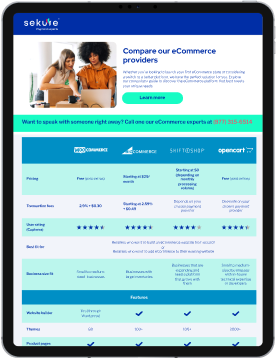
Download our free eCommerce comparison guide
Is your store going online? Download our comparison guide to explore which features work best for you.
Categories

